For some years now, the old MPS-vignettes bearing your MPS-ABC qualification or, for example, MPS-GAP or MPS-SQ have been replaced by a uniform vignette without qualification or certification. This uniform vignette has been introduced to reduce the administrative burden of customers when their qualification changes. Other certifications, such as MPS-GAP or MPS-SQ are also covered by this vignette, so that it is no longer necessary to use three or four different vignettes.
In practice, however, we see that customers often still use one of the old vignettes, for example on their website. When ordering new sleeves or boxes with an MPS-Vignette, customers often forget to send a new file to the printer. As a result, a printer continues to work with the available, and therefore old and incorrect, vignettes or MPS logos, causing incorrect use.
Download uniform MPS-Vignette
You can download the correct vignette by logging into your Customer portal and clicking on ‘Vignettes’ in the menu on the left. Please note that you do not use the possible shortcut for the record-keeping environment, but the link above to the Customer portal. As you can see below, you will also find your qualifications and other administrative matters here.
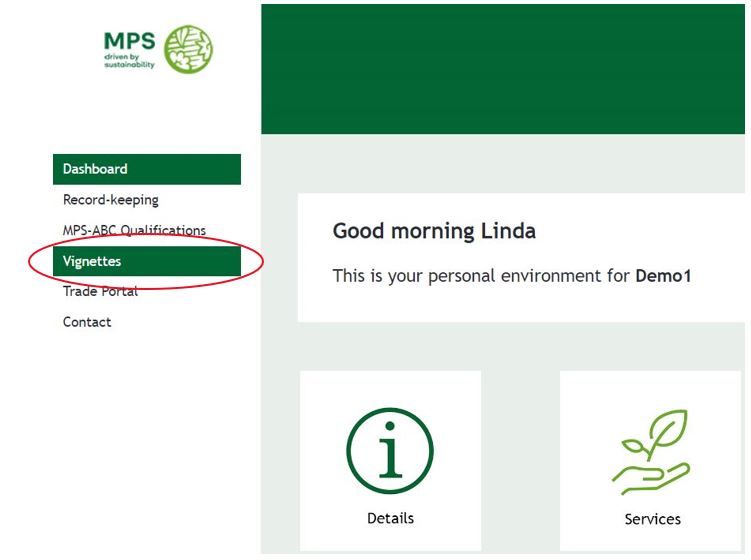
After this, in the newly opened window, click on ‘My certificates’ at the top and then on ‘Download Vignette’.
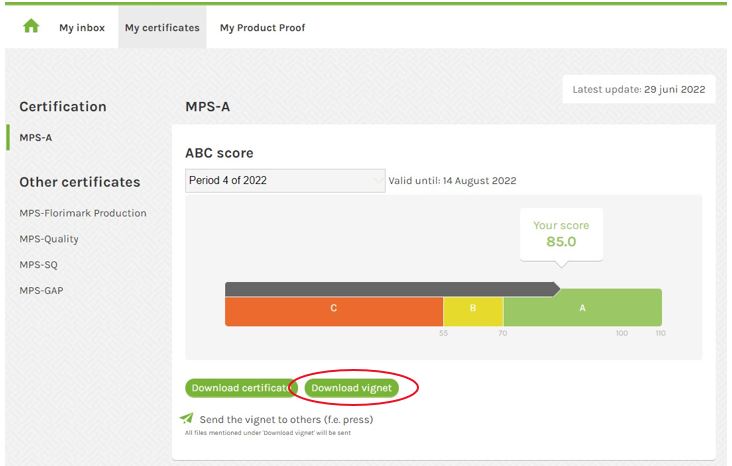
You can also send the vignette directly from the Customer portal to your printer or other parties. To do this, click at the bottom on ‘Send the vignette to others (f.e. press)’.
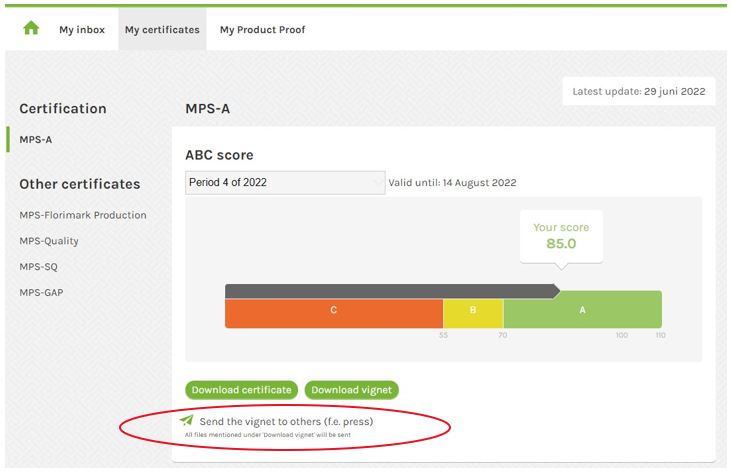
Use of correct MPS-Vignette
With this correct MPS-Vignette, with your unique MPS number and the text www.followyourflowerorplant.com, the consumer can find your company details via https://www.followyourflowerorplant.com/.

For the sake of completeness, we would like to inform you that the use of the vignettes below has not been allowed for some time.

Carrying out the uniform vignette
If you would like more information about when you can use the vignette, read this previously written article. Here you will find all the information you need, including the instructions.



