To receive the MPS-ABC certificate, participants should record their usage in the record-keeping environment and then send in their data. You do this every four weeks or more often. In the overview under ‘Submit’ (see image below) you can see when a period ends. When the data has been sent, we calculate your score. Every quarter you subsequently receive an A+, A, B or C certificate, with A+ being the highest attainable.
It is therefore important to send the data, because otherwise you will not receive a certificate. When sending, note that if you have multiple locations, you send the periods for all locations. After sending a period it is still possible to change and resend it. This is not possible if an audit has taken place over the period.
The image below shows where you can send your usage data:
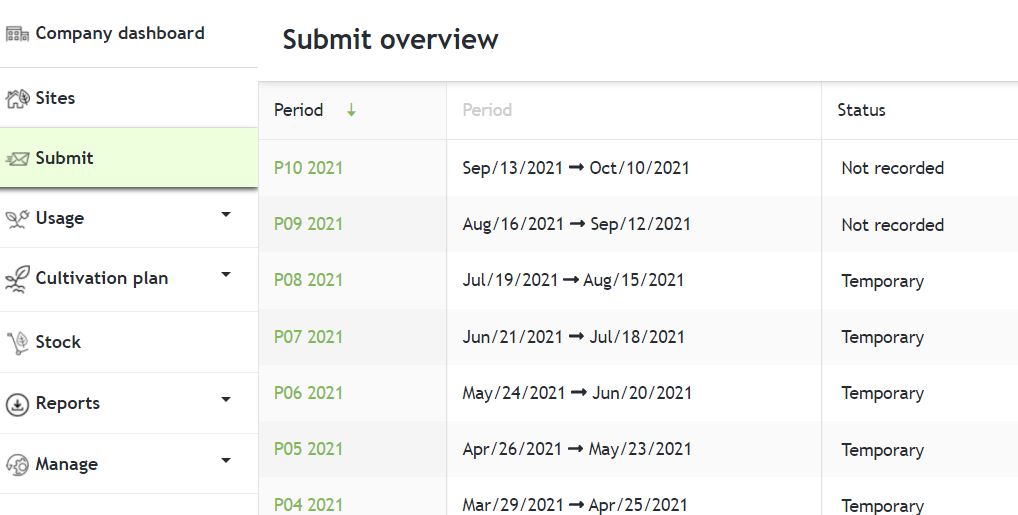
When you click on the period, a new screen opens:
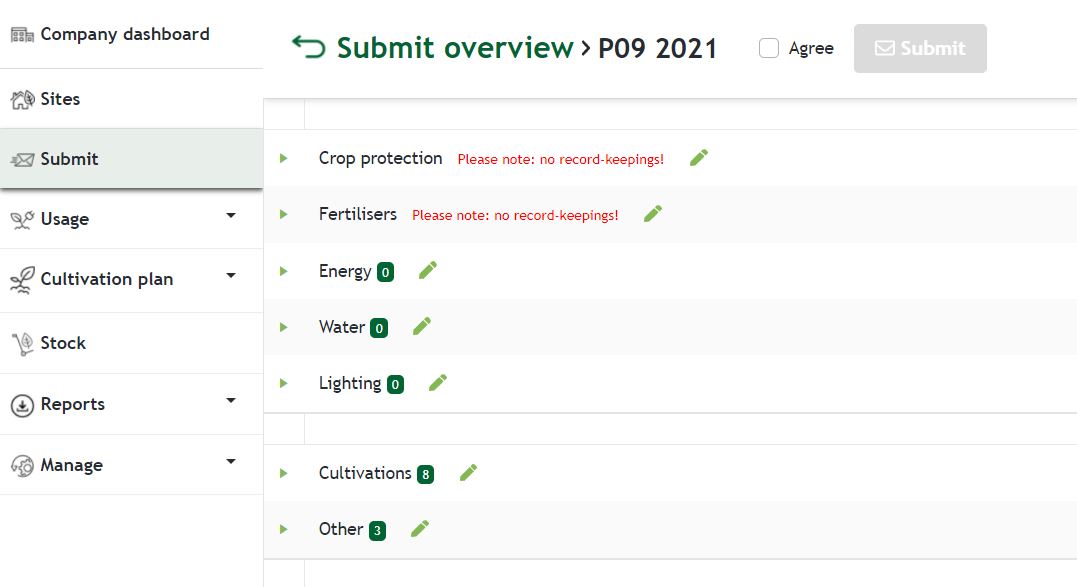
Here you can check the usage data. It is possible that you will receive the message ‘Please note: no record-keepings’. This is only to point out to you to be sure that no usage has been recorded for, for example, crop protection agents. If you have not used anything in a certain period, you do not have to enter anything here. You can then ignore this message.
Check the box for ‘Agree’ and then click on ‘Submit’.
The system shows you that the submitting of your usage is being processed:




