MPS-ABC works with an environmental indicator system for the recording of crop protection agents. In this MPS environmental indicator system, active substances are classified into ‘white’, ‘green’, ‘amber’ and ‘red’ categories. White active ingredients have the least impact on the environment. Current company audits and initial audits have revealed that there is some ambiguity about the substances that should be recorded as part of the MPS-ABC record-keeping.
As part of the MPS-ABC record-keeping, you must record all crop protection agents that you use for optimal production.
Some examples besides the ‘regular’ pesticides are:
– disinfectants;
– wetting agents/adhesives;
– chalk preparations for greenhouses and chalk cleaners for greenhouses;
– biological control agents;
– plant enhancers;
– herbicides.
Recording of fertilisers
In addition to the fertilisers that are supplied via the A and B containers, you must also record all other fertilisers. Examples of this are the fertilisers that are added to the potting soil by a supplier, such as PG mix and Dolokal. Fertilisers applied by third parties and contractors must also be stated in the declaration. Examples include organic fertilisers that are applied to fields, such as manure or compost. These fertilisers can be imported as ‘compound fertilisers’.
If a code is missing when recording, you can request it via your Customer portal via ‘Request code’. If you are not sure how to record an agent, please contact Service & Support.
Environmental indicator system
If you want to know which category an active substance falls into, you can look up the coloured dots behind the crop protection agent in the MPS-ABC record-keeping environment.

Each substance is classified into a category, with green being the least polluting and red being the most harmful. A white dot after the product name means that this fabric is neutral and does not count towards the MPS-ABC score. If a product has multiple dots, this says something about how many active ingredients the product contains. If you hover over the dot, you can see which active substance it is.
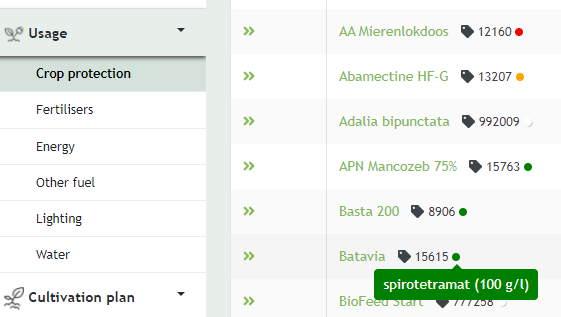
If you don’t see any colours behind the source in the record-keeping environment, you probably selected not to see it. You can adjust this by going to ‘Company Settings’.




