Making the MPS record-keeping environment more user-friendly is a top priority for us. However, we noticed that there was some confusion as to how to record crop protection agents and fertilisers. We would therefore like to explain again how to do this quickly and easily.
In the last update we created a separate list for your ‘Most used’ crop protection agents and fertilisers so that you do not have to search for them all in the code list each time. The system always shows your most frequently used crop protection agents and fertilisers by default. This saves you a lot of searching and makes it quicker to record your usage.
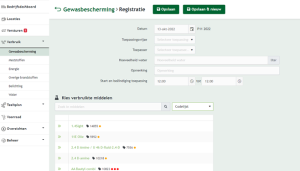
To search for a crop protection agent or fertiliser that you have not used before, simply click on the arrow next to the search field and select ‘Code list’. You can then search for the product and record it.
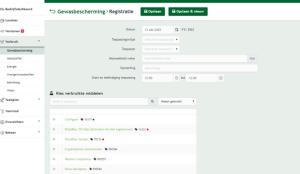
In the unlikely event that a crop protection agent or fertiliser does not appear in the code list, you can request a new code. To do this, click on ‘Sites’ on the left of the screen and then on ‘Request new code’.
Should you have any further questions, please contact us via info@my-mps.com or +31 (0)174 615 715.



