To make use of our various functionalities, up to now users have had to log in to two customer portals, namely the Customer portal for quotations, invoices, data and access to the record-keeping environment and MY-MPS for viewing qualifications, vignettes, UO*, MPS-ProductProof* and Digital Handbook* (*if applicable).
To make it more user-friendly, we have created a so-called Single Sign On solution. This means from now on users no longer have to log in to the two portals separately. As of now, you only have to log in to one place for all of our functionalities.
Since we have created this, you can access all your MPS tools via one portal from this point forward, which is: https://customerportal.my-mps.com. This also means that everything can now be accessed from one portal.
In the new situation, in MY-MPS you will find all the familiar menu options from the Customer portal. If you click one of the menu options, you will be redirected in a separate tab to the right functionality (without having to log in again). You might not see all of the menu options; in that case, those options do not apply to you.
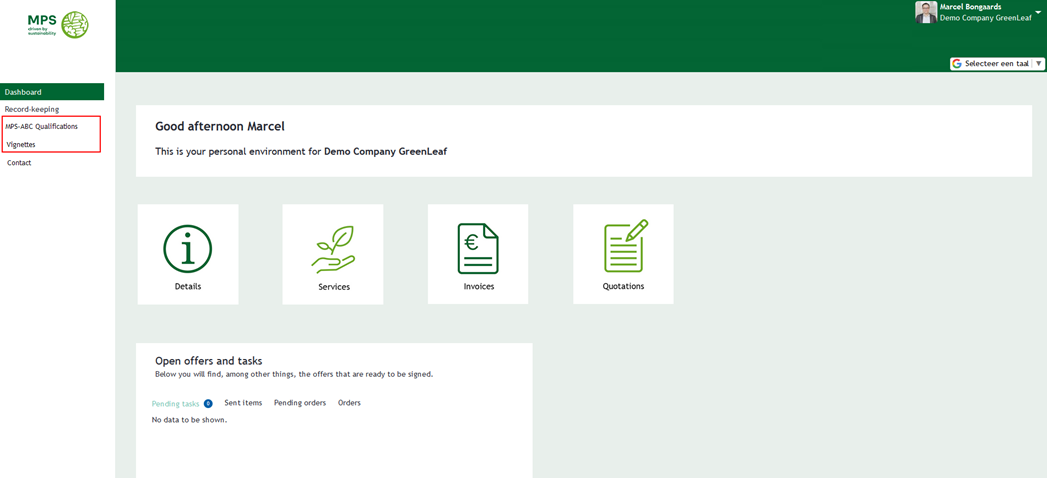
Are you unable to access the Customer portal (https://customerportal.my-mps.com) or did you forget your password? Then click “Request password”:
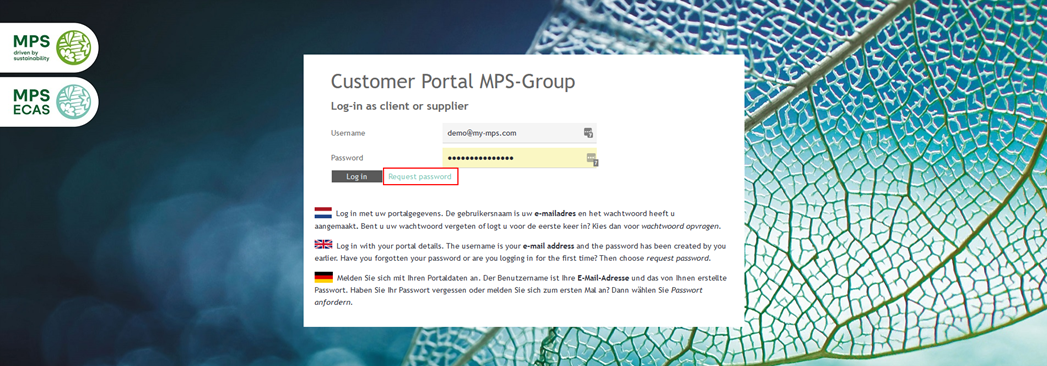
If you are not yet registered as a user of the Customer portal or you have other questions, you can always contact MPS Service & Support at +31 (0)174 – 615 715 or info@my-mps.com.



